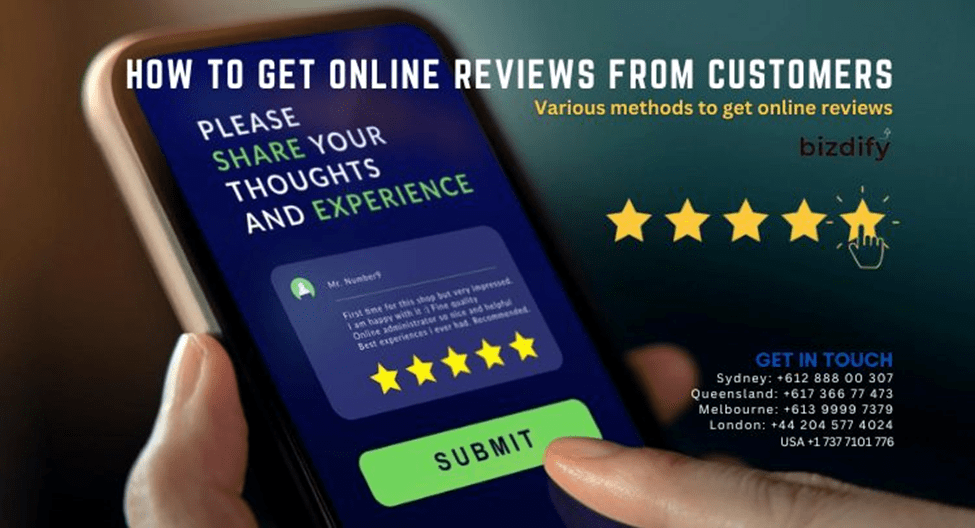Are you a business owner concerned with negative Yelp reviews? Do you feel these reviews hurt your reputation and damage customer relationships? Don’t worry, and you’re not alone. Negative Yelp reviews can be frustrating and disheartening, but they don’t have to be the end of the world.
Responding appropriately to negative feedback can improve your online presence and attract more customers in the long run. In this blog post, we’ll discuss the three types of negative Yelp reviews and provide tips on turning them into positive experiences for you and your customers. So let’s dive in!
How to Respond to Negative Yelp Reviews
Responding to negative Yelp reviews can be daunting, but it’s essential if you want to maintain a positive online presence. How you handle criticism can say a lot about your business, and you must respond professionally and courteously.
First things first, don’t ignore the review. Ignoring negative feedback will only worsen matters and show potential customers that you’re not interested in resolving issues. Take the time to read through the review carefully and try to understand where the customer is coming from.
Next, respond promptly and publicly. Responding quickly shows that you’re taking their concerns seriously, while responding publicly demonstrates transparency for your potential customers. Keep your response short, sweet and genuine – thank them for their feedback, apologies for any inconvenience they may have experienced, offer solutions or alternatives if possible (such as offering a refund or discount on future purchases), and invite them back for another visit.
Keep it professional. Avoid getting defensive or angry with the reviewer – remember that other people are reading this exchange too! Stay calm and collected throughout the process so customers can trust your business.
The Three Types of Negative Yelp Reviews:
Regarding negative Yelp reviews, not all of them are created equal. Businesses should be aware of three distinct types of negative reviews.
The first type is the genuine complaint. This is when a customer has had a bad experience with your business and wants to share their feedback in hopes that you’ll take action to address the problem. These reviews can be helpful for businesses since they provide valuable insight into where improvements need to be made.
The second type is the negative review. This is when someone leaves a negative review for reasons unrelated to your business, such as personal bias or competition. These reviews can be frustrating and unfair, but it’s important not to get defensive but respond professionally.
There’s the fake review. This is when someone creates a false account to leave a negative review about your business. Unfortunately, these fake reviews can seriously affect your online reputation if left unchecked.
Knowing how to identify each type of negative Yelp review will help you craft appropriate responses that address the root cause of the issue at hand while protecting your brand from unwarranted attacks.
How to Turn a Negative Yelp Review into a Positive?
Responding to negative Yelp reviews is crucial to any business’s reputation management strategy. While it may seem daunting at first, responding to bad reviews can be an opportunity to turn a negative experience into a positive one for both the reviewer and your business.
The first step in turning around a negative review is acknowledging the customer’s experience. Show empathy and understanding by thanking them for their feedback and apologizing for their negative experience.
Next, address the specific issues they mentioned in their review. If possible, offer some form of compensation or solution to make things right. This could be as simple as offering a discount on their next purchase or inviting them back for a complimentary service.
It’s important to keep your response professional and avoid getting defensive or argumentative. Remember that your response will be public-facing, and potential customers will read it.
Take action on the feedback provided in the review by making changes or improvements where necessary. Use this feedback as an opportunity to learn from mistakes and improve upon areas that need attention.
In summary, responding to negative Yelp reviews can help you build trust with customers by showing that you value their feedback and are committed to providing excellent service. By addressing concerns directly and taking steps towards improvement, businesses can turn negative experiences into positive outcomes while improving their online reputation.